PC2Paper now enables you to send your invoices from Xero as a real postal letter using our Email to Letter Gateway.
Several of our users use Xero and have requested this feature on our Email To Letter Gateway. If you have any feedback on how it works or would like to suggest a feature, please let us know.
How it works
Xero has the ability to email invoices, you can use this functionality to email your invoices to our Email to Letter gateway which will send it through the postal system for you.
In order to use this feature you will need to setup a PC2paper account and enable the Email to letter Gateway on your account using the ReplyTo address you have setup on your Xero account. Please note that using the ReplyTo Address from your Xero account is important and you cannot use the generic Xero from email address.
After you have setup the Email To Letter Gateway go into Xero.
- Select the invoice you would like to email
- Enter the PC2Paper email to letter gateway email address as the recipient of the email
- Place the address of the recipient of the invoice in the subject line of the email, this has to be a comma separated address for example:
Joe Blogs, 2 Acme Lane, Some Town, County, Postcode, United Kingdom
(Please note you must include the country name at the end)
- Hit Send
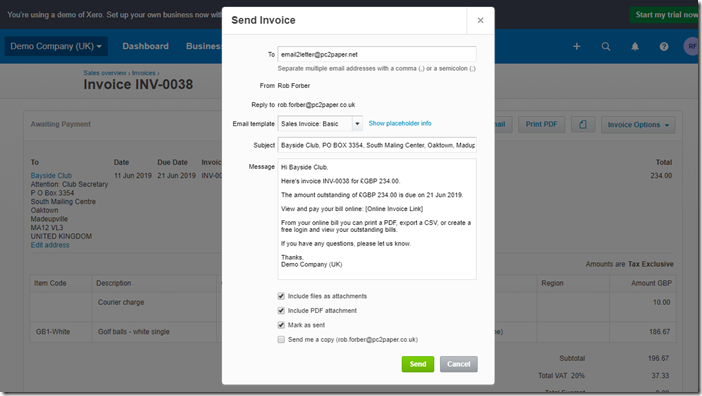
Note: You can use the body of the email as a separate cover page that will be sent with your letter. You can also configure the Email To Letter Gateway to ignore the cover page.
After sending your invoice you should receive a confirmation from our email to letter gateway that your letter has been accepted.