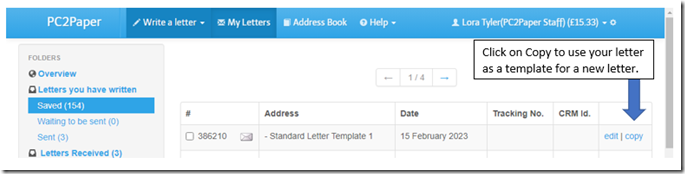We do not have template functionality, however PC2Paper allows you to copy letters you have previously sent or saved in your account. This functionality can also be used like a template, enabling you to save a letter you may have already set up with your letterhead, layout and other features common in all of your letters. Each time you send a new letter you just copy this saved letter to use as a template.
1. Create a letter
Create a letter the way you usually would except this time you are only going to place a letterhead and possibly a sender address and salutation into your letter (basically anything that is a common feature in all of your letters). In the name field give your letter a name, in this case we have named it "Standard Letter Template 1". When you are done Save your letter.
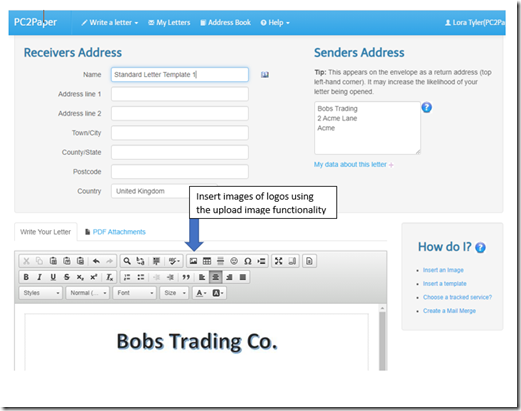
2. Use your saved letter as a template for a new letter
Click on the "My Letters" menu option at the top of the screen and then on "Saved" letters to the left of your screen. You should now see the letter you previously saved. If you click on "copy" next to this letter you can use it as the basis of a new letter.